Choosing the right solution to build its intranet is an important moment for any company that wants to improve internal communication, optimize information sharing and support collaboration, especially now that teams are increasingly dislocated. But in the sea of possibilities available, what is the best solution to obtain a tailor-made intranet without investing huge amounts of time and money? In this article, we'll look at how to make an informed choice, with a detailed comparison of the most popular platforms and advice from our experts.

Oh, the intranet.
It was considered to be the digital equivalent of that dusty bulletin board in the office break room, but recently, more and more companies have realized that it is something... well, much more useful.
Nowadays, having the right intranet solution is no longer just an “optional”, because we are talking about the backbone of your digital workplace, which marks the difference between simplifying daily operations or leaving colleagues in a maze of disorganized processes, obsolete links, endless notifications and cryptic communications.
But here a question spontaneously arises: how do you find the best solution to create an intranet?
We're here to find out: in the next sections, we'll browse through the most used platforms to understand which one best suits your needs.
Before we begin, let's do a brief overview.
At its core, an intranet is a private network, accessible only to an organization's employees. Think of it as an internal company internet — a digital oasis where information flows freely, or at least, that's the ideal goal.
A modern intranet solution goes far beyond simple document sharing: it is a dynamic and interactive platform designed to promote communication, collaboration and employee engagement.
It can host everything from company news and internal policies to project management tools, internal social networks, and even employee recognition programs.
The purpose? Create an efficient digital work environment.
Choosing one of the best intranet solutions can significantly influence the way your team works every day, transforming disjointed efforts into a cohesive whole.
For those who are at the beginning of this journey and are faced with the first strategic decision, it can be extremely useful to immediately consider a fundamental issue: building or buying an intranet?
This choice sets the stage for the entire project.
In an era where remote work is increasingly widespread, distributed teams are the norm and information overload is a real concern, a powerful intranet platform acts as a digital anchor, offering a single and reliable source of truth.
It's the place where employees can easily find the information they need, connect with colleagues they would never otherwise meet, and truly feel part of the company culture, regardless of where they are or what time zone they work in.
A well-implemented intranet profoundly improves internal communication, ensuring that everyone is always up to date.
It also simplifies collaboration and knowledge sharing, allowing teams to work together fluidly, exchange ideas in real time, and disseminate information efficiently. It's not just about efficiency: it's about building a stronger, more cohesive team.
The right intranet software plays a key role in creating a more productive, engaged, and loyal workforce. Finding the best intranet is no longer a luxury, but an essential strategic choice for companies that really want to offer their employees an integrated and enabling platform.
The intranet is the difference between a group of people put to work together and a truly connected company.
There are different types of intranet solutions to consider, each with its own peculiarities and advantages.
Let's take a look at the main categories, comparing the charm of the classic with modern conveniences.
Remember those teeming server rooms, filled with the reassuring hum of machinery and flashing lights? This is the typical environment of an on-premise intranet.
These systems are usually hosted and managed directly on the company's physical infrastructure, protected within its own firewall. They offer an unparalleled level of control over data security, personalization, and integration with legacy systems, but they also come with significant burdens.
We're talking about high upfront costs for hardware and software licenses, ongoing expenses for maintenance, power and cooling, and a heavy reliance on the internal IT team for support, updates, and troubleshooting.
For some highly regulated industries or for organizations with very specific security requirements and a strong internal IT department, this may still be the preferred choice. However, for most modern companies, the operational complexity and economic burden often outweigh the benefits, pushing them to more agile alternatives in the search for the best intranet solutions.
Here comes the cloud.
These intranet platforms are hosted by an external vendor, which means you can completely avoid the headaches and costs associated with managing physical servers, software installations, and associated IT infrastructure.
The provider takes care of all the heavy technical work, including maintenance, security updates, and software patches.
Cloud-based solutions inherently offer greater scalability, allowing you to easily adjust user licenses and storage space as your business grows or downsizes.
They are usually accessible wherever there is an internet connection, making them extremely flexible for remote workers, geographically distributed teams and mobile workers.
The subscription pricing model typical of many cloud-based intranets also transforms a large capital expense into a more manageable operating expense.
Many companies, especially those oriented to agility and economic sustainability, now consider these solutions to be among the best for a modern digital workplace. The speed of implementation and the minimum involvement of internal IT are often a turning point, in stark contrast to some more rigid and traditional offerings.
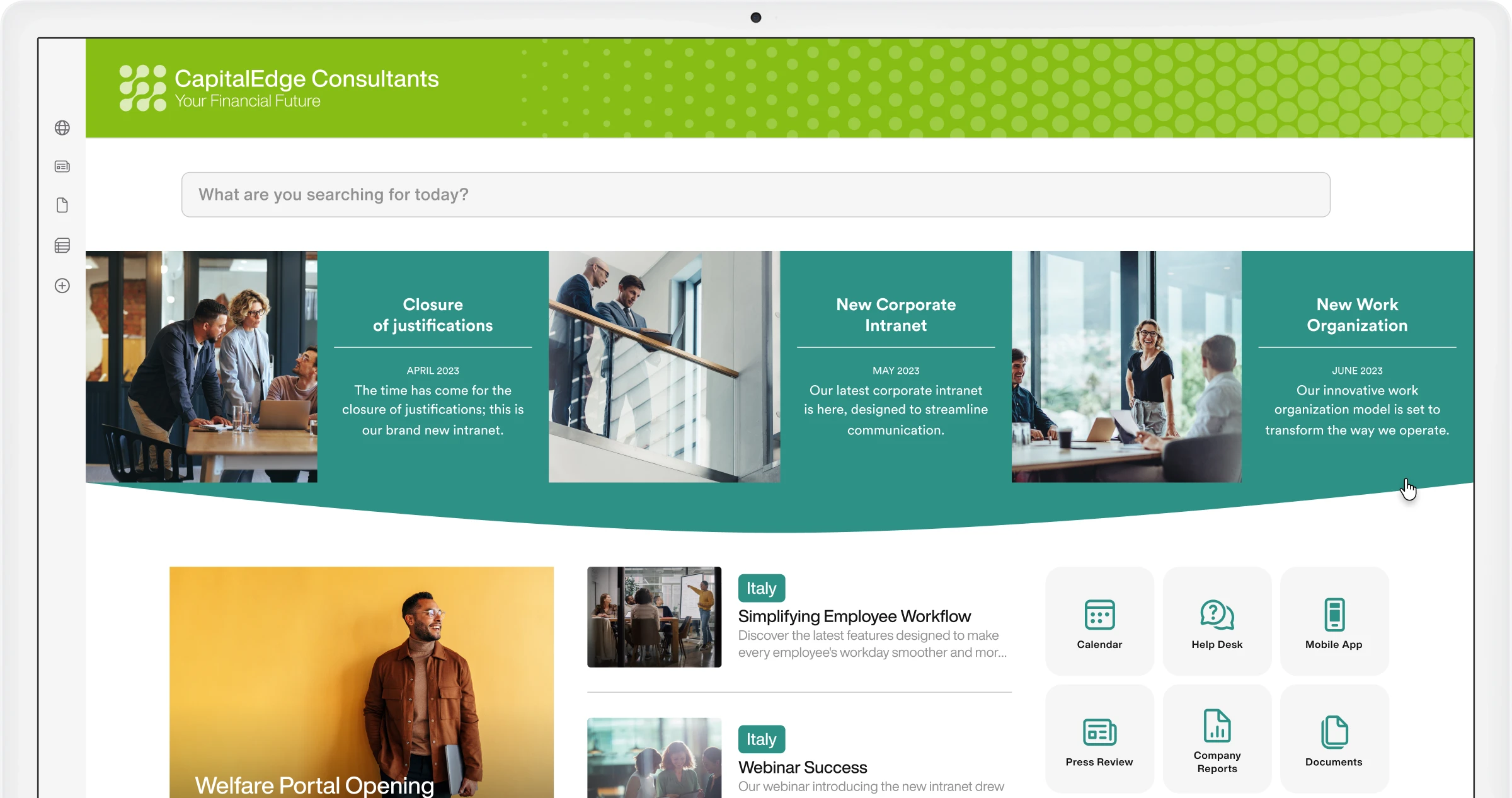
As the name suggests, hybrid models seek to combine the supposed strengths of on-premise and cloud-based intranets.
This approach may be suitable for larger, more complex organizations that want to keep certain highly sensitive or regulated data within their secure environment, while taking advantage of the flexibility, scalability, and accessibility of the cloud for other aspects of the intranet, such as common collaboration tools or less confidential content.
It is often presented as a scenario that offers the best of both worlds, offering a balance between control and agility.
However, this model can also introduce its own set of complexities in terms of integrating, managing, and maintaining a consistent user experience across the various components. It requires meticulous planning and a sophisticated IT strategy to ensure smooth functionality and an optimal user experience.
So, we're looking for an intranet solution and now we're sifting through numerous software reviews and comparing features. But what critical elements should we examine “under the hood” to ensure we choose one of the best intranet solutions ever?
To make it easier for interested companies, we present below some fundamental characteristics that often distinguish what is simply adequate from what is exceptional.
Let's say it bluntly: if the intranet is as intuitive as deciphering hieroglyphics, colleagues won't use it.
Point.
A clean interface is not an accessory, but a fundamental requirement, because users must be able to quickly find the information they need, whether it's the latest company announcement, an HR document or a colleague's contacts.
Otherwise, what would our investment have led to?
The intranet should be imagined as a meticulously organized environment: everything in the right place, clearly labeled and easily accessible.
The best solutions therefore put the user experience at the center, thanks to a careful design, clear layouts, powerful search features and customizable dashboards that put useful tools and content in the foreground.
The intranet should not exist in beautiful isolation, like an island separated from the rest of the business software.
Seamless integration with the tools that employees already use every day, including Microsoft 365, Google Workspace, CRM systems (e.g. Salesforce), project management software (e.g. Jira, Asana) and communication platforms (e.g. Slack, Teams), is absolutely essential.
You should be able to access project updates, collaborate on shared documents or even start a video call directly from the homepage of your intranet, without having to change tabs or access multiple systems.
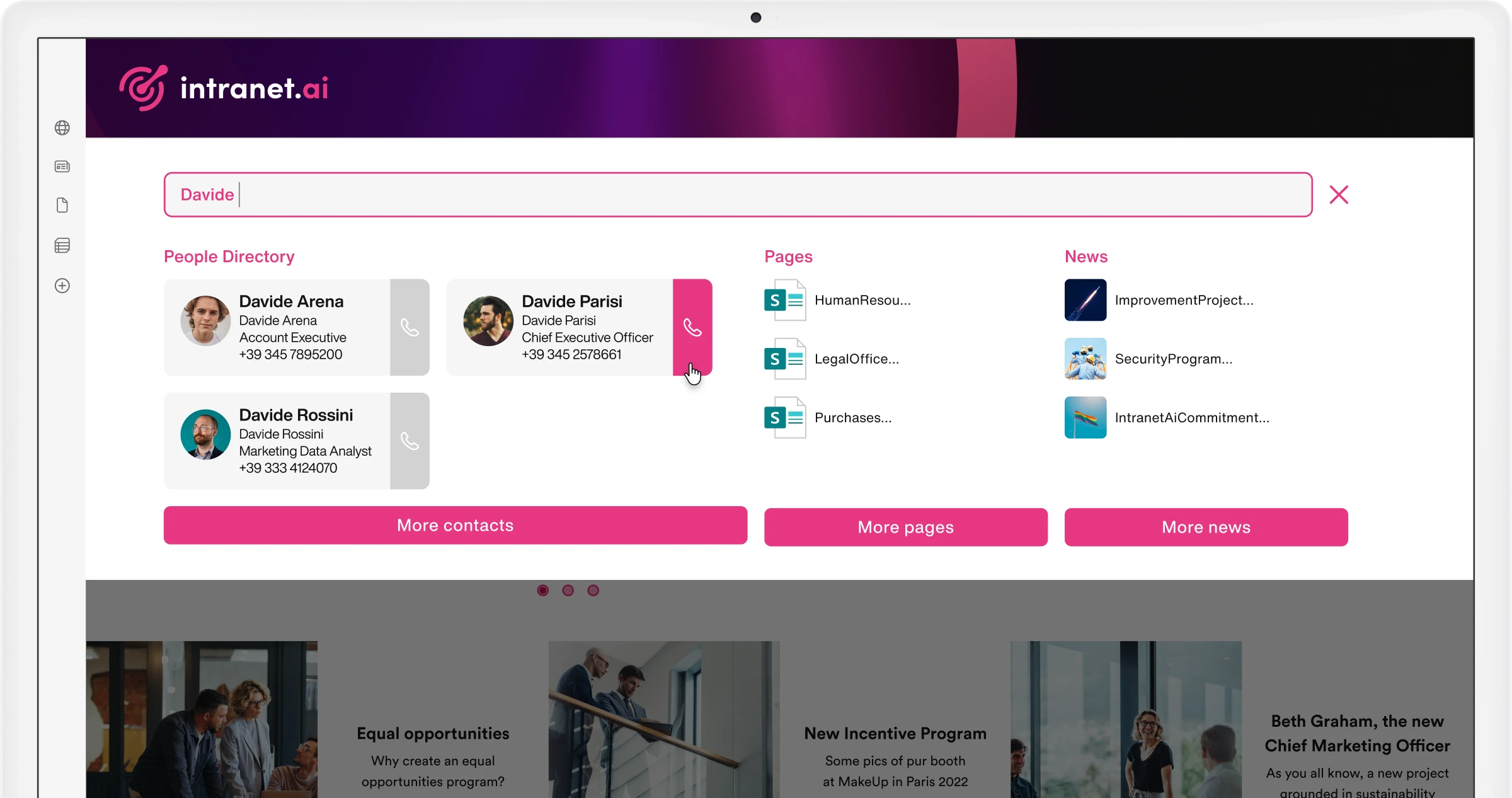
In an era marked by increased cyberthreats, data breaches, and privacy concerns, robust security features are essential. The best intranet platforms offer advanced security measures to protect sensitive company data, intellectual property, and employees' personal information.
This includes enterprise-level encryption for data in transit and at rest, multi-factor authentication (MFA), granular access controls, regular security audits, and compliance with applicable industry regulations (such as GDPR or, if relevant, HIPAA).
With the spread of hybrid models and a dislocated workforce, accessibility from mobile devices is a requirement not to be overlooked.
The best intranet software is responsive and accessible from smartphones and tablets, allowing employees to stay connected and informed wherever they are, whether they are traveling, in a bar or at home.
This guarantees equal access to important information, company news and collaboration tools, avoiding a clear separation between those who work in the office and those who work remotely. A poorly optimized mobile experience risks quickly excluding a significant part of the workforce.
Every business, like every individual, is unique, and the intranet should be able to adapt to their specific needs, without forcing them into a rigid framework.
We are therefore looking for platforms that offer extensive customization possibilities, allowing us to model design, branding, layout and functionality in such a way as to align perfectly with the culture, workflows and strategic objectives of our company.
Scalability is also important: the intranet must be able to grow and evolve with its business, welcoming a greater number of users, content and functionality without loss of performance or the need for a complete overhaul of the infrastructure.
It's about investing in a solution that can stand the test of time.
We created intranet.ai, which now has over 200 installations worldwide. It is the complete and customizable solution for digitizing the processes and communication of any company.
Our experts will help you:
Get in touch if you're considering an intranet project using SharePoint Online.
Ok, now we know what to look for but the solutions on the market continue to remain a bit too many and indecision reigns supreme.
Let's put a clean slate on the whole thing. After a careful selection made by crossing the reviews of the main online aggregators, the time has come to see the three main rivals in the intranet solutions market and find out which of the three can be crowned the winner.
To begin with, we will present the solutions individually and then make a direct comparison.
Founded in the United Kingdom in 2005 by BrightStarr, Unily was initially created as a custom solution on SharePoint. Over the years, it has evolved into an independent, cloud-based intranet platform aimed at large multinational organizations.
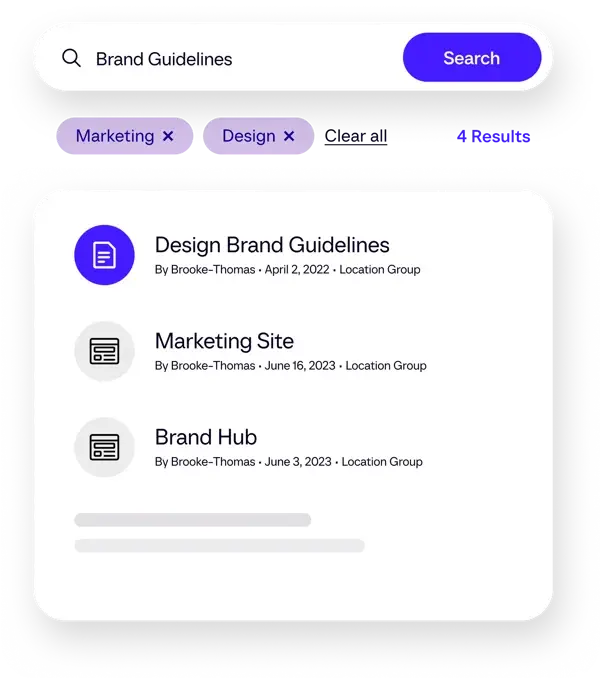
Unily offers a multichannel internal communication experience, collaboration tools, advanced content personalization and a proprietary analytics engine. The system is built to integrate with Microsoft 365 but does not depend solely on it. However, the complexity of the architecture can increase implementation time and costs.
In the following table, let's take a closer look at the platform's features.
Founded in France in 2015, LumApps has quickly established itself as a reference intranet for companies that use Google Workspace. In recent years, support has also expanded to Microsoft 365.
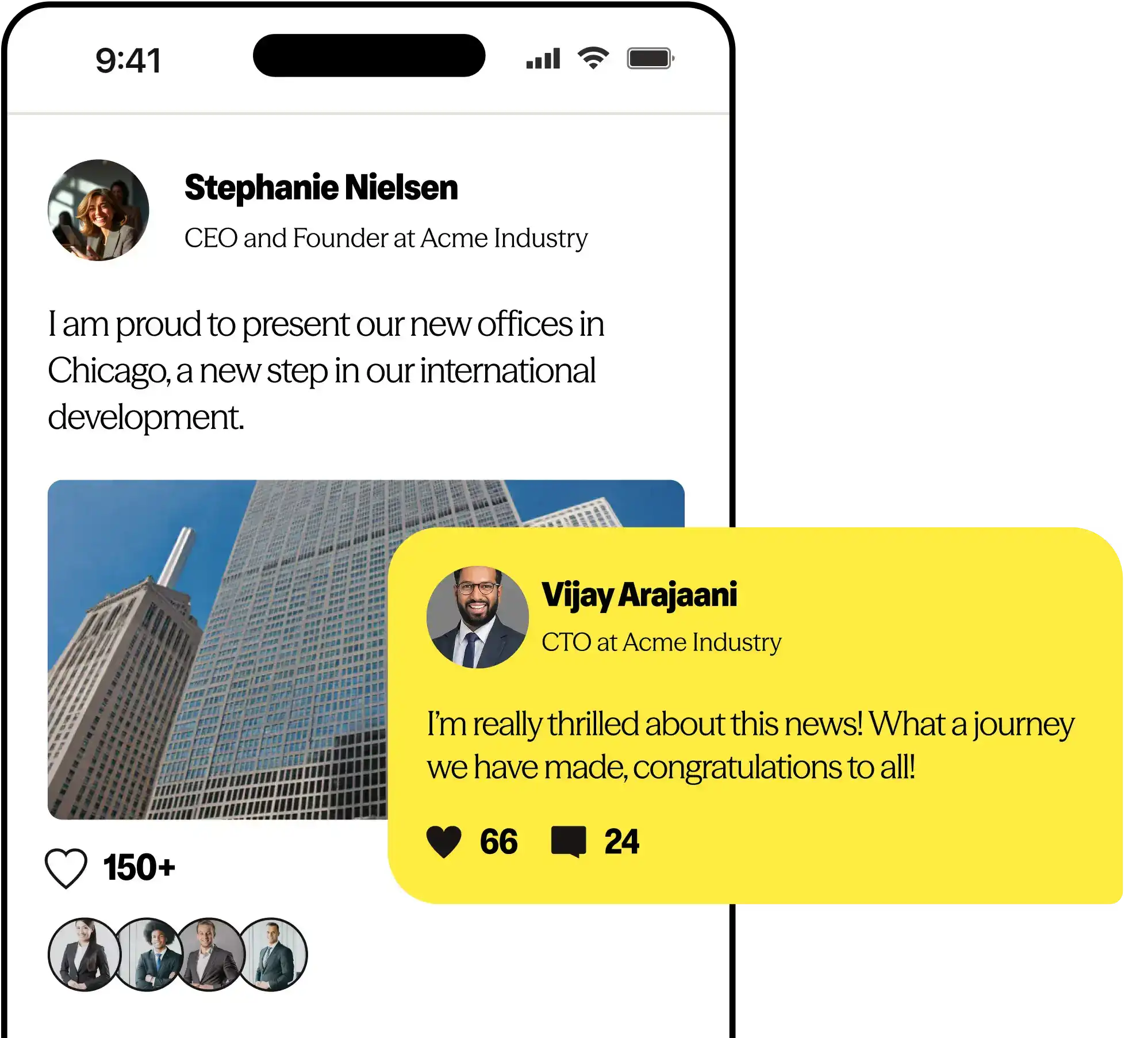
The platform focuses on internal communication, onboarding, knowledge management and personalization of the user experience through roles and profiles. The modular approach allows for some flexibility, even if some advanced functionality is only available through add-ons or complex configurations.
Here too, let's see what are the main features of LumApps in the table below.
Developed by Microsoft in the early 2000s and today an integral part of the Microsoft 365 suite, SharePoint is a mature platform for content management, collaboration and building business sites.
Over time, it has evolved from a simple document system to a modular and flexible framework, adopted by companies of all sizes to manage internal portals, knowledge bases, approval workflows and team or communication sites (the latter include the intranet).
While requiring a certain level of technical expertise for intense customization, its native integration with tools such as Teams, OneDrive, Outlook and Power Platform consolidates its role as a central platform in the corporate digital workplace.
Once again, we present the main features of the product in this convenient table.
Given the contenders, the time has come for a confrontation and a verdict.
For convenience, we'll compare the three platforms in the table below, focusing only on the key aspects.
There are some considerations to make about our comparison.
As always, when making this kind of comparison, we tend to draw extremely clear lines of comparison that do not always take into account the current position of your business (specialization and competence of the IT team, budget, reference ecosystem, etc.).
The real answer to the question “which one to choose?” remains, objectively: it depends.
With more than 20 years of experience in the development of corporate intranets, our opinion is that, at present, SharePoint is currently the best solution on the market, for a number of factors.
First of all, the versatility and maturity of the Microsoft collaboration platform, which has been evolving more and more, unquestionably becoming an extremely customizable and scalable solution, able to offer a complete experience regardless of the size and the sector in which your business operates.
The number of integrations also plays an essential role in our judgment.
LumApps, in this case, is a bit of a rear end, while remaining an excellent solution for those who are heavily invested in Google environments.
SharePoint then wins the challenge.
However, if you have no idea where to start to adopt the Microsoft solution, you should read the next section.
This is intranet.ai, our solution for the rapid and efficient development of customized corporate intranets.
intranet.ai is the solution to obtain an intelligent digital workspace, based on SharePoint Online, with minimum investment.
Boasting more than 200 successfully completed projects and the title of Microsoft Gold Partner, we have the skills to offer a complete and scalable platform, while solving the problems of each company with which we have had the pleasure of collaborating through the development of customizations.
A value that, overall, has allowed us to acquire more than 100 new customers in the last year alone, in addition to long-standing collaborations with international brands such as Ariston, Bulgari and BRT.
Our solution is operational within 24 hours of purchase. But not only that.
As anticipated, we can customize the intranet with content and automation useful for our customers and to train users in the management and use of the new platform. The companies that chose us were thus able to adopt an already operational digital work environment, and then enrich it with functionalities built just for them.
Our job is to make that of others easier.
To keep this promise, we are ready to follow the growth of the intranet built together with customers even after the go-live, even months or years after the end of the collaboration.
We can support your company in promoting the functionality of the intranet with personalized communication campaigns, original information content and online training sessions, to involve colleagues in the launch of the portal and increase the adoption rate.
The quality of the support we provide to each of our customers has been awarded by Software Advice with the Best Customer Support badge.
The “Best of” program helps companies find software providers with the highest ratings. The intranet.ai team was thus recognized as the best in the Intranet Software category thanks to the excellent reviews obtained for:
You can therefore understand how intranet.ai cannot be reduced to a simple product.
This is a real relationship, with a team of professionals who want to give their customers not only the best intranet but also the best possible experience.
The IT infrastructure of every company must be based on solid and reliable tools, able to adapt to any need and that are simple to use.
The intranet is no exception.
Choosing the right platform is therefore essential so that your company does not waste time and resources behind solutions that are uncomfortable to use, or that do not allow full integration with the tools already at your disposal.
Solutions like SharePoint and intranet.ai are the best choice for all those companies that want to adopt a solid and reliable internal network, which can truly support the business and its workforce, allowing them to reach maximum productivity with minimum effort.
An intranet is a private network accessible only to employees of an organization. Today, modern intranets are no longer limited to simple document archiving, but offer advanced functionality for internal communication, collaboration between colleagues and knowledge sharing. They allow employees to easily find the information they need, to stay updated on company news and to feel an active part of the organizational culture, even in distributed or remote work settings. A good intranet makes a decisive contribution to creating a more cohesive, productive and informed work environment.
The most popular solutions on the market include Microsoft SharePoint, Unily, LumApps, and intranet.ai. SharePoint is a consolidated platform, an integral part of Microsoft 365, that offers high flexibility and a full range of tools for content management and collaboration. Unily is a cloud solution created in the SharePoint world but now independent, designed for large international companies with advanced communication and customization needs. LumApps stands out for its native integration with Google Workspace and a modular approach. intranet.ai, on the other hand, represents a highly competitive proposal for those who want a ready-to-use intranet based on SharePoint Online, capable of combining rapid implementation, continuous support and low costs. In particular, intranet.ai stands out for its operation within 24 hours, for the personalized support offered to customers and for the recognition received by Software Advice for the quality of its service.
The choice depends on several factors, such as the type of IT infrastructure already in use, internal expertise, available budget, and project objectives. Those who already work in the Microsoft ecosystem will find particularly effective solutions in SharePoint or intranet.ai, thanks to the perfect integration with Teams, OneDrive, Outlook and Power Platform. Organizations strongly tied to Google Workspace can instead turn to LumApps. Larger companies with complex needs and adequate resources can find in Unily a complete platform, although more expensive to manage. intranet.ai is a strategic choice for those looking for a balance between advanced functionality, speed of implementation and ease of use.
An effective intranet must be simple to use, accessible from any device, well integrated with daily work tools and customizable according to the company's needs. It must ensure data security, allow granular content management, and support hybrid work. In addition, it must offer social tools for employee engagement, intuitive search capabilities, and analysis tools to monitor usage and level of adoption. Scalability and the ability to customize the user experience over time are other essential elements to accompany the growth of the organization.
On-premise intranets offer maximum control over security and customization, but they involve high costs and complexity, in addition to the need for an experienced internal IT team. Cloud solutions are more agile, faster to implement and suitable for a flexible and distributed work environment, thanks to the maintenance managed by the provider and the intrinsic scalability of the model. Hybrid intranets represent a compromise between control and flexibility, ideal for complex realities that want to keep some data within their infrastructure but without giving up the advantages of the cloud. However, they require careful management to maintain consistency and efficiency between components.
Implementation times vary greatly depending on the solution chosen and the degree of customization required. A platform like intranet.ai can be up and running within 24 hours, thanks to its pre-configured nature and the direct support provided by the team. Other solutions, especially those that require tailor-made development, can take weeks or months, especially if they involve the integration of complex systems, the definition of new processes or internal training.
intranet.ai is a solution developed to offer a complete intranet experience, based on SharePoint Online, but ready to use and highly customizable. It is designed for companies that want to implement a modern and functional digital workplace without having to face high costs or long and complex projects. intranet.ai allows you to activate a company portal operating in a very short time, customizable according to specific needs and enrichable over time. The value of the solution lies not only in the technology, but also in the continuous support offered: from training to adoption, from internal communication campaigns to the measurement of results. The team that develops it has received important awards for the quality of customer service, offering fast, empathetic and competent support, even after going live.
The Modern Work team specializes in developing and integrating custom solutions across the entire Microsoft 365 ecosystem. We design native applications for Microsoft and Azure platforms, and we implement business processes that maximize the return on investment in Microsoft 365.